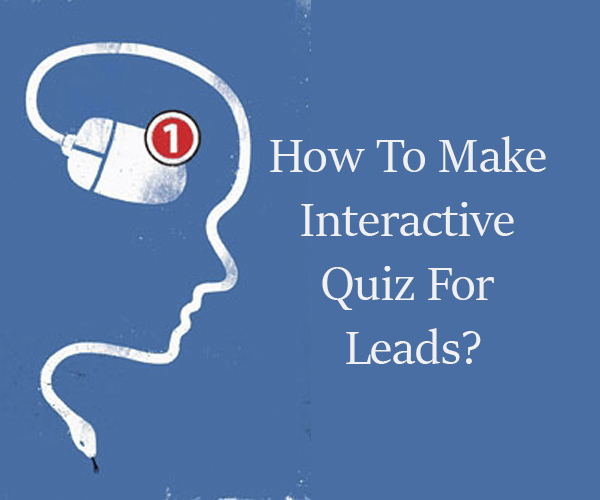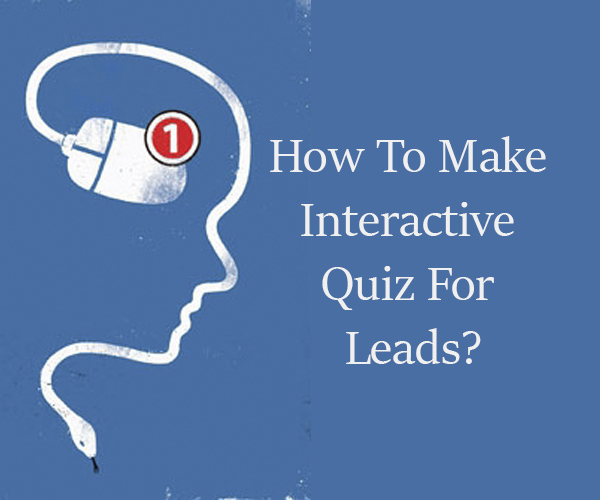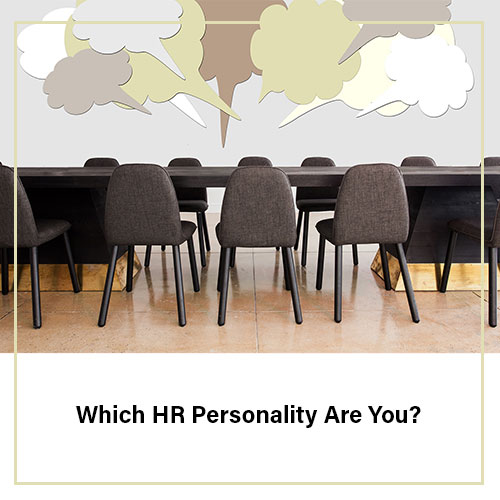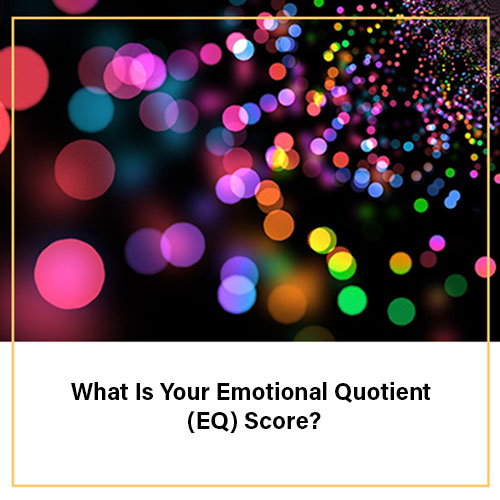Why should you take a quiz?
Quizzes are tools that let you not only conduct a quick research but also help your audience engage and evaluate themselves. It is a two way relationship and that’s why it works as one of the best lead magnets.
An interactive quiz can help collect responses and user data that can be leveraged to build your target audience pool, segment audience and score your leads.
Step 1 : Choose what kind of Quiz you want to make.
Quizzes4Leads offers you a fine simple scored quiz which comes in handy for business and entertainment purposes. You must decide the aim or goal of your quiz to go forward, followed by, if you want the quiz to be single answer or multiple-choice based. A basic idea of what you want to measure or record and what you want the audience to learn from your quiz is essential.
For example, If you want to take a quiz for a Real Estate business, you might develop a quiz on people’s preferences of houses, locality, facilities, economic standard etc.
Step 2: Choose an attractive Title for your quiz.
The first thing that catches the eye of your audience is the Quiz Title. It needs to be bold and intriguing. It should be short and apt. To make your quiz a popular one, your title should be the most powerful. Make sure the subject of your quiz is highlighted with a short descriptive word. This helps trigger the interest of the quiz user.
For example : Are you a true Bollywood buff?
What kind of a curios traveller are you?
With the words Bollywood Buff and curios traveller will immediately peak the interests of movie fanatics and travel enthusiasts who might just take the quiz on the basis of their curiosity.
Step 3: Enter a Welcome Message for your Audience.
Elaborate on your quiz title and explain it in an attractive one liner. This message will help the user decide if they want to take the quiz or not. This again plays a huge role in appealing the audience and igniting curiosity in them.
Eg : If you are a true bollywood fanatic and have watched every SRK movie, Take this quiz and prove it!
To know if you are a backpack explorer or a luxurious traveller seeking wanderlust, take this test!
Step 4 : Select a theme for your quiz.
The theme refers to your background color. Choose a color which will fit as a good contrast to the pictures that you will upload for your questions further. The theme of your quiz will also impact the psyche of your users and attract them accordingly. For a business quiz, you can choose a peach or light occur shade to make it look more professional and structured whereas for an entertainment quiz you can use bold colors like blue and pink.
Step 5: Select a background picture for your quiz.
Quizzes4Leads gives you the option of having a single constant background picture for your entire quiz. You can upload a picture for your background which is relevant to your quiz content. This picture will make your quiz interactive and appealing to the audience because that is the first thing that opens up along with the quiz box.
To know what it will look like to build the first part of your interactive quiz on Quizzes4Leads refer to the picture below.
Step 6: Select your question type.
- This is where your purpose of the quiz matters. If you are developing a scored quiz, you will have to choose a multiple choice- multiple answer or single answer question type. This will also require you to make a correlation answer sheet for determining the final results of the quiz.
An example for Multiple-Choice question: What would you choose to do in your free time?
Answers : a) Go out and socialize.
- b) Sit and home and relax.
Here, both the answers can be correct depending on the user’s preferance.
An example for Single-Choice Question. : In which movie did SRK play a Hockey Coach ?
Answers : a) Om Shanti Om b) Chak de India.
This is Fact based question where only one answer can be correct i.e. Chak De India.
- If you are making an objective interactive quiz, you can choose the True or False question type. For example, If you are designing a Bollywood Quiz, The question can be :
Was Shah Rukh’s name in DDLJ Raj ?
Answer to choose : TRUE OR FALSE.
Here the answer is TRUE.
Step 7: Frame your Questions and Answers.
Keep your questions short and easy to comprehend. They can be witty and interactive so the quiz taker enjoys taking the quiz. The purpose should not just be taking a quiz for your own records but also for leaving a mark on your audience. If your users enjoy taking your quiz, it will receive positive responses once it is shared largely.
Add pictures with every answer option to give a visual idea to the audience. This will make the quiz fun and captivating. Visuals are the key to PR in this century and thus you must make the most out of it.
Choose the correct alternative for Single answer or True/False type questions. Save and add other questions. Design your quiz in a way that it is easy for you to make the correct answer score correlations.
In the picture below, you can see the process of designing questions on the left and the preview of it on the right. Quizzes4leads, gives you a comprehensive look of your quiz beforehand for you to make changes if you need.
Step 8: Collect Emails.
Collect emails of your users to send them their results and make a database for your future reference. This will help you contact them for future follow ups. This option can be an opt-n which the users are free to choose if they want to share their email or not.
Step 9: Present Results.
Depending on the purpose of your quiz and scoring mechanism, choose the marks or percentage system to display the score results of the user. This score will rank their performance on the quiz and help you interpret the data and give them a result.
Step 10 : Put Offer Message, Button and Link.
- Depending on the results, explain the interpretation of the scores to the users.
For example : If you are a dietician and you have developed a quiz on people’s diets, you can offer them your services after gaining their scores and telling them where they lack or what they can seek your help for.
- Add an offer message, an offer button or link which will redirect them to your official website or email ID.
Finally, End your quiz with a thank you message to your users, because without them you wouldn’t prosper!This is what it will look like to design the last part of your quiz before publishing.
Quizzes4leads powered by SOCIALMBUZZ ( https://www.socialmbuzz.com ) offers an inbuilt share option through social media apps like Whatsapp and Instagram which will be displayed on the last page of your quiz. To create a quiz yourself click here: